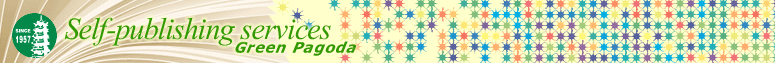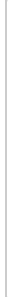 |

Basic Design Guidelines:
COLOR
- CMYK
or PMS Colors (PMS colors are matched as close as possible to values of
uncoated “U” or coated “C” colors. Example: PMS 200 C)
- EPS files output best when created and saved as a CMYK (Color charts are available for color matching)
SIZING
- Include crop marks and guidelines to indicate where to trim.
IMAGES
- EPS or Tiff Format, CYMK color mode
PAGE LAYOUT PROGRAMS:
- Submit all properly formatted files
- Text used in artwork must be outlined or fonts given with artwork.
WE
CANNOT print from all software files, therefore, we require “all files”
to be exported as a Hi RES PDF, EPS (with outlined text), or TIFF,
please check files after exporting that all elements transferred
correctly.
NAMING
FILES:
Use Only Alphanumeric Characters, and Underscores when naming
files to be Uploaded. Do Not Use symbols or spaces in file names: #, $,
Spacing or &, etc... Example: HeaderGraphics#1.tiff - Using these type of
characters to name your file will result in the file NOT being
accessible from our Server, which will cause Delays in Production of
your Graphics, having to Re-name and Uploaded your files again.
SUBMIT all properly formatted Art Files by Uploading your Print Ready Graphics to our FTP upload located in the FTP server root/client/.
Please e-mail us infor to include:
- Your Name
- Name of the Company the Graphics are being done for
- Your e-mail Address
- Your Phone Number
- FTP Folder name

|
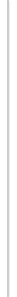 |
 |